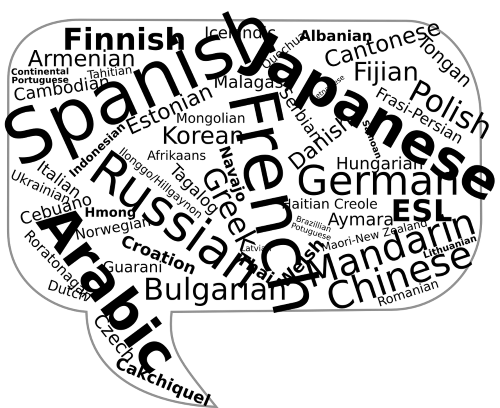 In July 2013, I wrote an article about how to write a secondary language profile on LinkedIn. I have never received as many comments on LinkedIn as I did on that article. Since the LinkedIn is always changing, and the information in that article is now out of date, I’m offering this useful update for any bilingual or multilingual LinkedIn users out there who want to have a profile in a second language.
In July 2013, I wrote an article about how to write a secondary language profile on LinkedIn. I have never received as many comments on LinkedIn as I did on that article. Since the LinkedIn is always changing, and the information in that article is now out of date, I’m offering this useful update for any bilingual or multilingual LinkedIn users out there who want to have a profile in a second language.
The general rule on LinkedIn is that you may only have one profile; having multiple profiles is a violation of the Terms of Service that could get you booted off the site. However, there is one exception to that rule: the Secondary Language Profile.
As of October 2018, 70% of LinkedIn members are located outside of the US. Because such a large portion of users are multilingual and interested in connecting with people both inside and outside of English-speaking countries, LinkedIn allows users to set up additional LinkedIn profiles that cater to secondary languages.
LinkedIn supports the following languages as of October 2018:
English, Arabic, Bahasa Indonesia, Chinese (Simplified), Chinese (Traditional), Czech, Danish, Dutch, French, German, Italian, Japanese, Korean, Malay, Norwegian, Polish, Portuguese, Romanian, Russian, Spanish, Swedish, Tagalog, Thai, Turkish
NOTE: You cannot change the default language of your profile once you’ve set it up in a particular language. It’s recommended that you set up a secondary language profile instead.
Creating a Profile in Another Language
To create a profile in another language, go to your Profile page and in the upper right corner, select “Add profile in another language”:
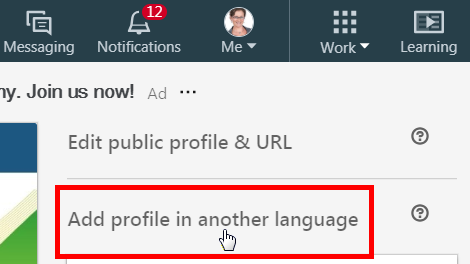
Then choose your language from the drop-down menu:
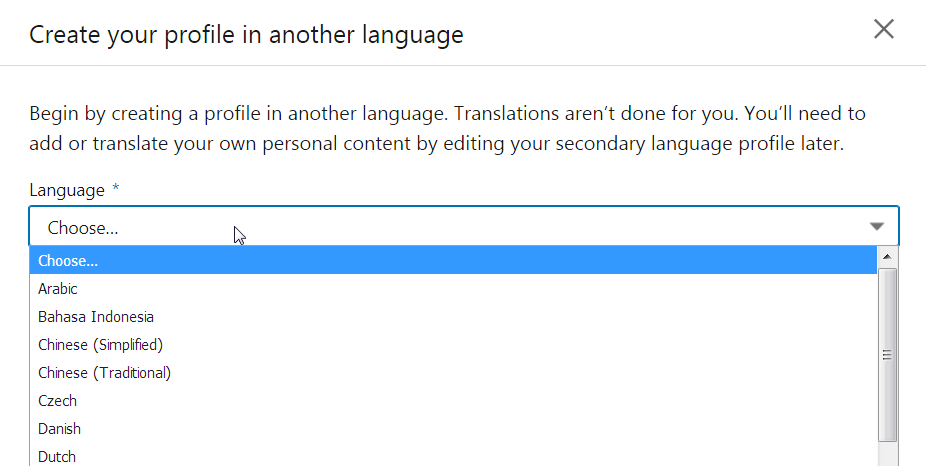
You’ll also want to update your name and Headline before clicking “Create Profile.”
Editing Your Secondary Language Profile
As stated above, LinkedIn does not translate your content for you, so now you’ll need to edit your secondary language profile. To do so, go to new language profile by selecting it from the upper right corner:
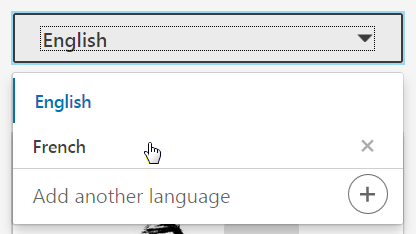
Once you are viewing your secondary language profile, you can edit the Summary, Experience, and Education sections as you normally would.
When you click the pencil icon to edit one of these sections, you’ll see that LinkedIn provides a snapshot of your primary profile to help you:
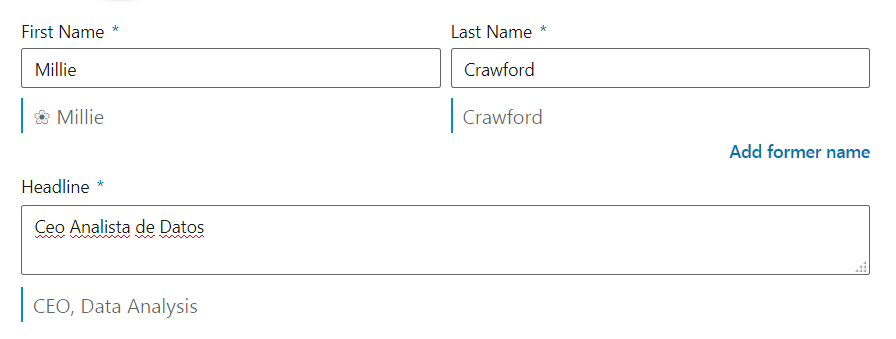
Can I Edit My Skills & Endorsements or Recommendations?
Your Skills and Endorsements can’t be edited and will only appear in the language of your primary profile. Recommendations will also only show in the language in which they were written.
How Members Will See Your Secondary Language Profile on LinkedIn
When a member signs in to LinkedIn and views your profile, they will see it in the language of your primary account; or, if you have multiple profiles in several languages, viewers will see the one most relevant to them. The viewer has the ability to choose from your language profiles by selecting one from the upper right corner of your profile.
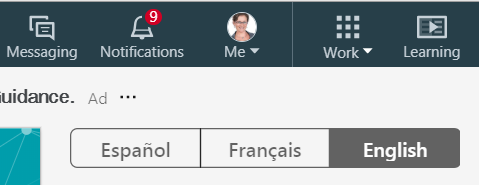
All of your language profiles will show up in search engines and have their own URL that includes “/?locale=” and the code for that language. For instance, a profile in French would appear as https://www.linkedin.com/in/yourname/?local=fr_FR.
Deleting a Secondary Language Profile
If you no longer want your secondary language profile, you can delete it by selecting the language from your drop-down list and clicking the “x.”
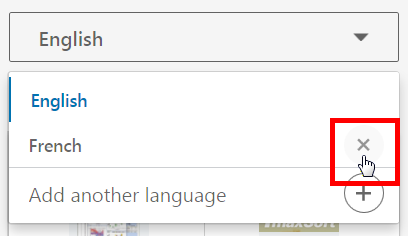
If you are looking to attract a multilingual audience, don’t miss creating a secondary language profile on LinkedIn. And if you have other topics you want me to address, please don’t hesitate to ask. I’m here to serve you!
You can find information like this and much more in my book, How to Write a KILLER LinkedIn Profile. Get unlimited lifetime PDF updates when you purchase in print or PDF format. Need help crafting KILLER content for your profile? Check out my LinkedIn profile writing services or start with my 20-minute live LinkedIn profile review and we’ll go from there!
A version of this article appeared in Executive Secretary Magazine, a global training publication and must read for any administrative professional. You can get a 30% discount on an individual subscription when you subscribe through me. Email subscriptions@

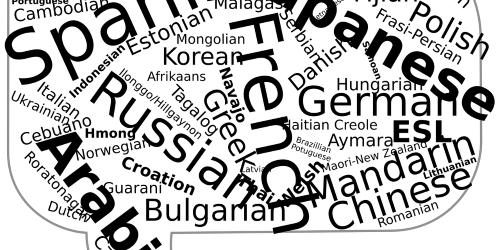



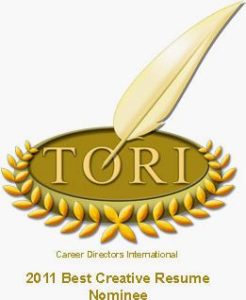





In our global / multi-national environment, Brenda hits the nail on the head with this article. I have personally used her services and was very satisfied.
Thanks for your comment Rudy. I hope all is well with you!
Hello Brenda, I find your article very useful and enlightening! However, I still have a doubt: when I write a post in Spanish through my Spanish profile for example, will all my international followers see the post or will it appear just on the spanish followers’ feed?
Thank you for your question Beatrice! Posts are shown in the language in which they are written and as far as I know are visible to all followers; note there is an option for readers to translate the post. Here is an example of what it looks like:
Image 1: https://www.screencast.com/t/rq5WbWZoBUkX
Image 2: https://www.screencast.com/t/Y1vCSRDbFy
They will just need to click the “See translation” link to view it in their own language. You can read more about this at https://www.linkedin.com/help/linkedin/answer/94695?query=language%20post.
Dear Brenda- I’ve successfully set up my secondary language profile in English, but when I save a pdf of the English profile, the headers are still in German (primary profile). I.e., “Summary”/”Zusammenfassung”. Is there a way to ensure people who download the English version pdf also get the English headers? Thank you! -Ricki
Thanks for your question, Ricki. Unfortunately, headings are shown in the language of your primary profile. Here’s a LinkedIn Help Forum reply to someone with the same question: https://www.linkedin.com/help/linkedin/forum/question/10029016 I’m hopeful that LinkedIn will correct this down the road!