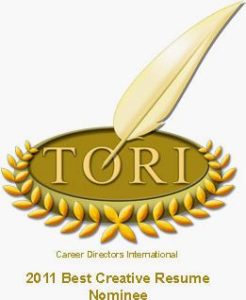Your Resume: Humans vs. Computers
When I give webinars on writing resumes, one of the topics I cover is how to make your resume visually appealing. I often get this question:
Why would I want to spend so much time and money making my resume pretty if it’s just going to confuse the computers?
My answer is that yes, the computers are important, and that you ALSO need to have a resume that’s designed to be read by human beings. We all know that you are most likely to find your job through networking or the “hidden job market.” When you send materials to someone in your network or to a decision-maker in the hidden job market, you want to include a professional-looking resume. And when it’s time for an interview, it’s also advisable to have a nicely formatted resume to hand across the table.
For those of you who are hoping to get those interviews by applying online, the question still remains: How can I write a resume that makes it past the computers? In other words: How can I raise my odds above 2%?
Keep reading.
There are two issues with submitting online resumes. One is the format of the resume; the second is the keywords it contains.
Formatting for Robots:
ATS (Applicant Tracking System) software is not the smartest software in the world. It gets confused by bullets, non-traditional headings, graphs, tables, and text boxes. So you need to have a version of your resume that is stripped down and organized just for the computers. We call this your “text-based” resume.
Your text-based resume should follow these guidelines:
- Create it in (or copy it into) a text editor such as Notepad, SimpleText or TextEdit.
- Use easily understandable headings like “Summary of Qualifications,” “Professional Experience” and “Education.”
- Don’t get fancy or creative with your headings, and don’t put two categories together in one section. Do NOT, for instance, use the heading “Education & Certifications” or “Skills & Interests.”
- Use dashes or asterisks instead of bullets.
- List your address in standard “tombstone” style, one line on top of the next.
- Put spaces between sections.
Here’s what your text-based resume might look like (beautiful, isn’t it?):
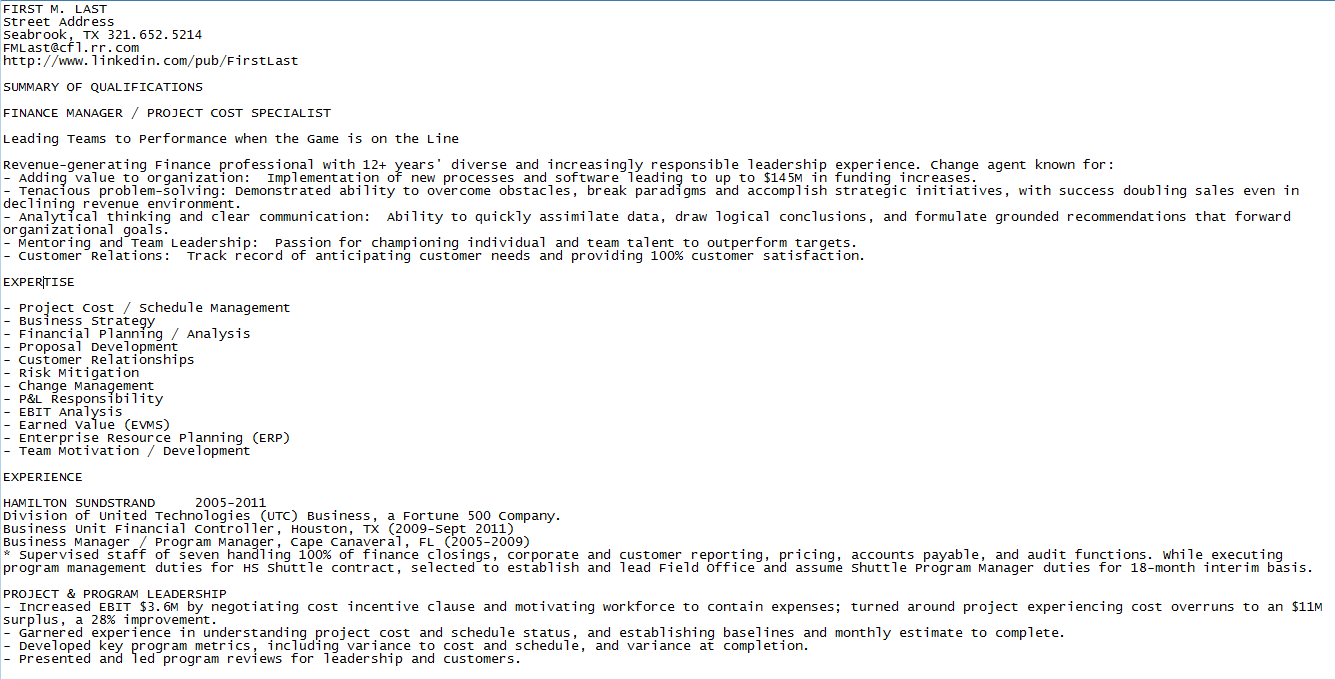
How will you know what keywords to use in your resume?
Just because the computers can read your resume doesn’t mean you will have the right keywords to make it past their screening systems. Perhaps counter-intuitively, the keywords that truly make a difference with computer scanners are the ones you have on your resume that not everyone else includes. I have no doubt that you have great experience that qualifies you for many positions. If the computer can understand and rank it properly, it will help you immensely.