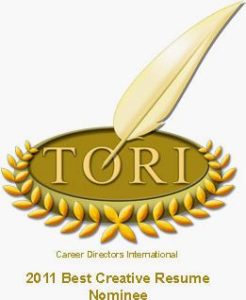As of January 2015, all members of English-speaking countries have the ability to publish long-form post; shortly thereafter, LinkedIn will be expanding that privilege to all of the languages they support.
To create a long-form post once you are given Publishing rights, go to your homepage and click on “Write an article”:
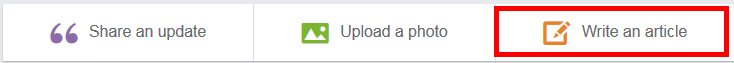
You will arrive at a page where you can create a new post. To publish an article, insert your content, along with images and pertinent links.
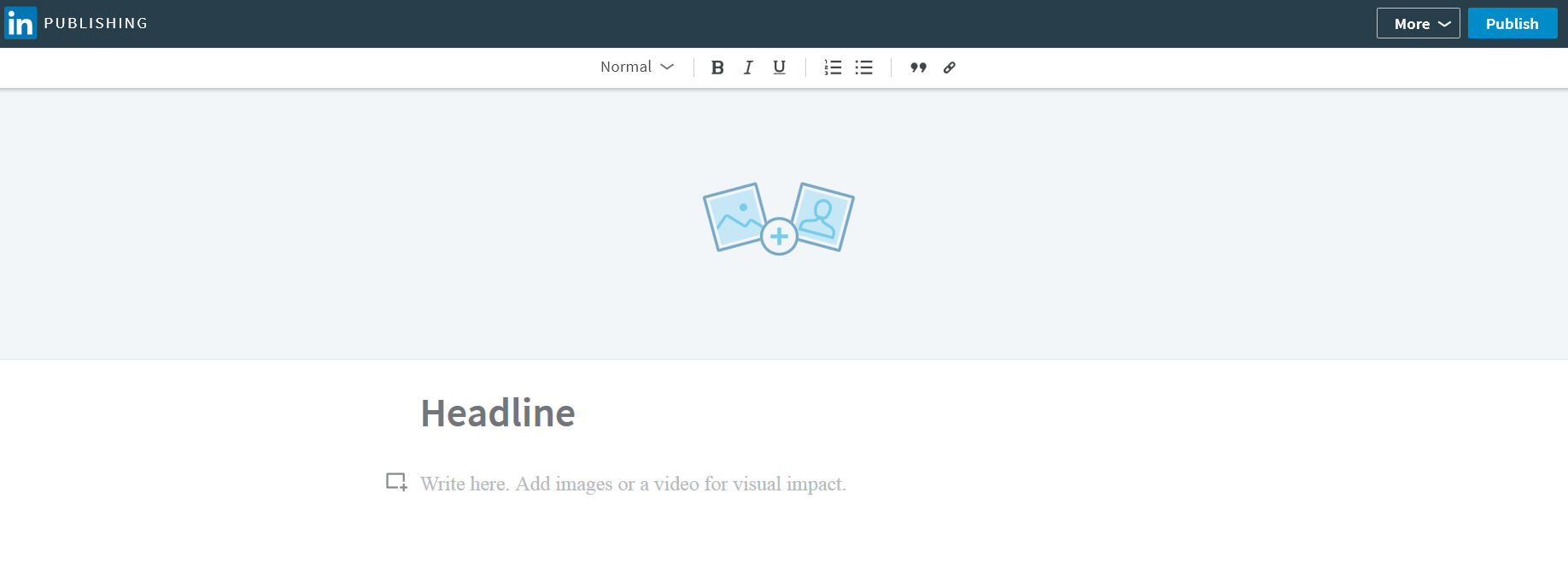
Over 40,000 long-form posts are published every week. According to a study by OkDork and Search Wilderness, the most successful posts followed these guidelines:
- Keep your title short and sweet. Titles with more than 40-49 characters can get cut off.
- Make it visual. Posts with at least 8 images perform 2.4 times better.
- Don’t use videos and other multimedia! This might be surprising, but fewer people view articles that include videos (as opposed to static images, which boost views).
- Keep it clear. Include subheadings—ideally 5 of them—so your article is easy to read.
- Maintain a reasonable length. Articles between 1900 and 2000 words are read more often.
- Go neutral. Posts that were neither positive or negative ranked higher.
- Articles that met the reading level of an 11-year-old ranked better.
- Get Likes. The more Likes you have, the more views you will get.
- Publish on Thursdays. Thursday posts get the most views.
- Don’t pose your title as a question. Titles that contained a question didn’t fare as well.
Always proofread your article before publishing! Once you click Publish, your post is shared.
You can also share your article with your social media networks by clicking the Share button.
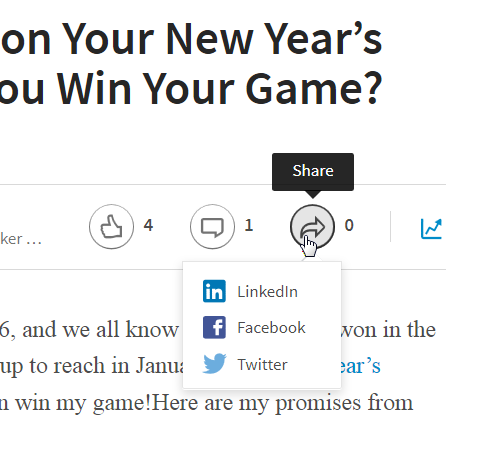
Another tip, suggested by the Content Marketing Institute, is to “send a tweet to Tip@LinkedInPulse with your post to improve the odds a LinkedIn editor will see it” and it be published on LinkedIn Pulse.
Here’s what people in your network will see in their desktop inbox when you post an article:
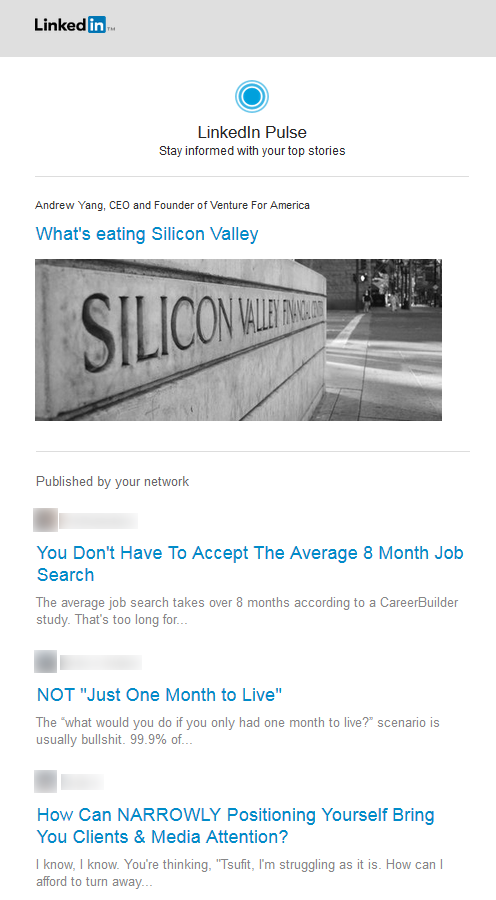
Here is what your post will look like on the homepage of your connections:
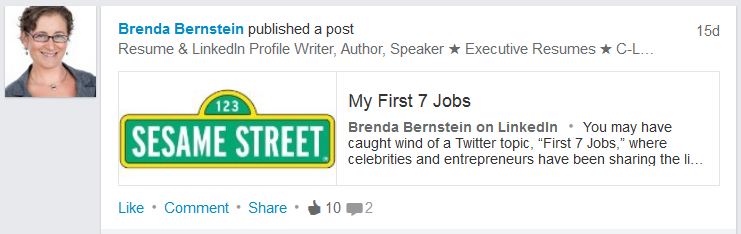
Each time someone likes or comments on your post, it is brought to the top of the page again.
Your posts will also appear in the Posts section of your profile, just beneath your photo. And they can be searched via the Posts option from the search bar drop-down:
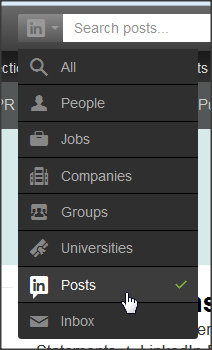
Interested readers can click through to the post page where they can then follow you and comment on your article, even if they are not currently in your network. Social media statistics and share buttons above your post allow readers to spread your work beyond LinkedIn!
Be sure to utilize keywords in your posts. LinkedIn uses a special algorithm to tag long-form posts into categories called “channels” and to suggest posts for its members. If your article is tagged, it will appear to LinkedIn members with the most relevant profile content. So do some keyword research for your field, or hire someone to do it for you, and build your posts using SEO practices!
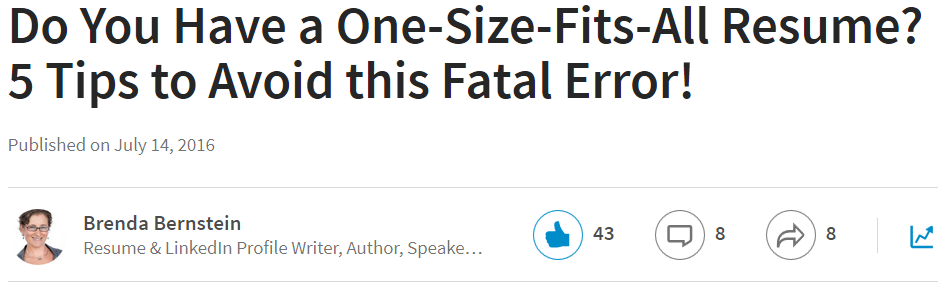
You can view all of your published posts from your profile, listed in the “Posts” section.
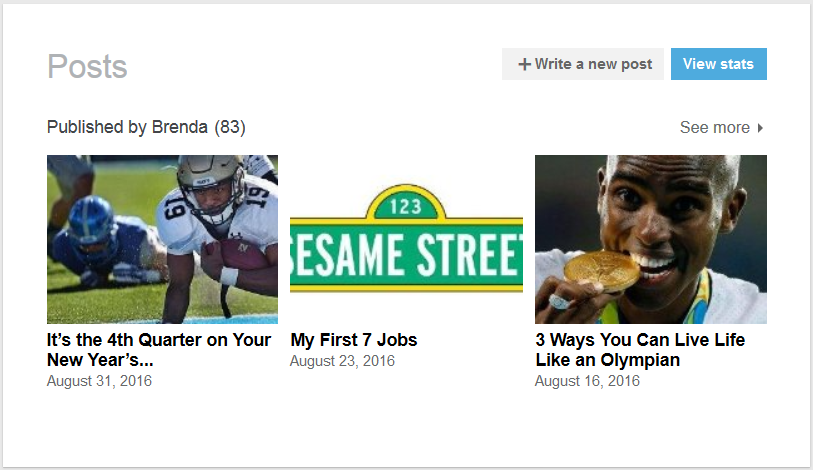
You may also view them (along with any articles drafts) on your publishing dashboard, where you can measure each article’s success by reviewing its stats.
For LinkedIn®‘s tips and best practices for publishing long-form posts, visit LinkedIn’s Help’s “Long-Form Posts on LinkedIn Overview.”
Have you utilized LinkedIn®‘s new long-form post feature? If so, what benefits have you enjoyed? And if not, what are you waiting for?