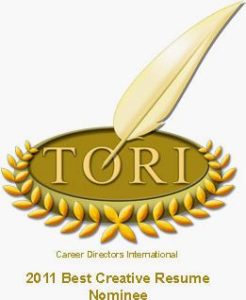In preparation for going away for the Thanksgiving holiday, I decided to “deep clean” my kitchen. As I was wiping down the back panel of my stove (the one with all the buttons), it struck me that the Whirlpool logo was light blue. I had never thought twice about the color of that logo in the four years I had lived in this apartment. But now I got curious, and discovered a light blue protective sticker covering up the silver Whirlpool logo that was meant to ornament the stove. I pulled it off, and the appliance now seems just a little bit newer: It shines the way it was intended.
In preparation for going away for the Thanksgiving holiday, I decided to “deep clean” my kitchen. As I was wiping down the back panel of my stove (the one with all the buttons), it struck me that the Whirlpool logo was light blue. I had never thought twice about the color of that logo in the four years I had lived in this apartment. But now I got curious, and discovered a light blue protective sticker covering up the silver Whirlpool logo that was meant to ornament the stove. I pulled it off, and the appliance now seems just a little bit newer: It shines the way it was intended.
Moving on to the sink, I discovered a similar sticker on the metal container that holds my scrubbies. I pulled that one off too. It’s like I have a whole new look to my kitchen!
This experience got me thinking: Where else in our lives do we stare at something day after day, accepting it as part of our environment, without thinking to look more carefully? Where do we blindly accept messes and errors that could easily be peeled back to reveal something shiny underneath?
Deep Clean Your Resume
One place a lot of people have become blind to errors is on their resumes—one area where it is most important to be squeaky clean. Below are seven common spots to look for possible cleaning opportunities:
- Address, phone and email. Although it’s unlikely you have misspellings in any of these key areas, perhaps you changed a phone number or email address and forgot to change it on your resume? Make sure your address, phone and email are not just correct but also up to date! If you are in a technology field, use a gmail address or paid account and stay away from hotmail and yahoo.
- Section headings. Have you checked the spelling of the word Achievements (I have seen senior executives’ resumes where the heading is spelled Acheivements)? How about Experience and Activities? Are there any extra letters floating around? Did you correctly spell Extracurricular (I have seen Extracaricular). Not only could errors like these turn off a hiring manager who notices them, but they could prevent an ATS system from recognizing an entire section of your resume.
- Job titles. One of the most commonly misspelled words on resumes is “Manager” (often spelled “Manger”). Check your job titles to make sure they are spelled correctly!
- Verbs. “Led” is the past tense of “Lead” (many people mistakenly write “Lead”). Also, are you repeating your verbs over and over in various bullets? See what you can do to vary your verbs! Your resume will truly start to shine. And finally, make sure your past jobs use past tense verbs! Often when someone converts a present job to a past job, some of those verbs remain in the present tense. This applies to ALL verbs in the section, not just the ones that start each bullet. For more tips on varying your verbs, view my webinar, Top 10 Ways to Make Resume Writing FUN!
- Format. Do all your bullets and dates line up with each other? Do you use the same font and font size throughout your resume (unless you have an artistic, consistent reason for using two different fonts)? Is your spacing even? Are your headers all formatted the same way? If not, you have some cleaning up to do!
- Dates. Line up all your dates format-wise and use consistent formatting (don’t write 1/06 to 2/05 in one spot and 3/2008-4/2011 in another; don’t write December 2004 in one spot and Dec. 2006 in another). Check that all dates are accurate, with proper months and years, listed in reverse chronological order. Also see tip #4 on using past tense verbs consistently in your past jobs.
- Document Properties and Tracked Changes. If someone else assisted you with your resume, there might be tracked changes and document properties still lurking. To clean up tracked changes, accept all changes and delete all comments. Want more detailed instructions? Check out my article, How to Avoid Embarrassing Editing Marks on Your Documents! To delete document properties such as Author, go to the File tab, click on Check for Issues and then Inspect document. Follow the prompts and your document will be cleaned of whatever information you choose.
If you’re applying for jobs or plan to do so in the future, you will benefit from “deep cleaning” your resume. Do you have additional ideas of steps you can take? Surprise errors found? Please share below, and scrub your resume so that, like the Whirlpool logo on my stove, your accomplishments can shine the way they were intended!