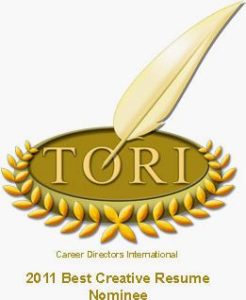The 11th edition of How to Write a KILLER LinkedIn® Profile will be published soon (projected January release date!), and one of the new additions is a guide to LinkedIn® for college students. At this time of college admissions fervor, I thought it would be appropriate to reveal this section especially for my blog readers!
The 11th edition of How to Write a KILLER LinkedIn® Profile will be published soon (projected January release date!), and one of the new additions is a guide to LinkedIn® for college students. At this time of college admissions fervor, I thought it would be appropriate to reveal this section especially for my blog readers!
LinkedIn® For Students and LinkedIn® Youniversity are two of LinkedIn’s newest features. If you’re one of the 39 million college students on LinkedIn®, or if you’re considering becoming one of them, you will get value from my newest appendix, which addresses some features you may have not realized were available to you. Enjoy!
LinkedIn® For Students & LinkedIn® Youniversity
LinkedIn® for Students is filled with videos and tips on the most effective ways to use LinkedIn®, from building your personal brand to getting an internship.
- Available videos cover a variety of topics to get you started with networking, discovering your career passion and prepping for interviews. You’ll also find checklists and tip sheets for building your student profile and utilizing LinkedIn’s Alumni tools.
- Student Jobs 101 provides tips for optimizing your LinkedIn® profile, approaching the college job hunt, and applying for internships and entry-level positions.
- Jobs for Students and Recent Graduates is LinkedIn’s search engine for internship positions and jobs for recent graduates. Search by industry for a list of positions that may interest you.
- LinkedIn for Students Articles contains a collection of articles written by LinkedIn’s top writers related to college and career.
LinkedIn® Youniversity is designed to help students find the perfect college. It’s a one-stop hub where you can communicate with other students, advisors and future classmates.
 Here are just a few of its features:
Here are just a few of its features:
- University Rankings – Find out which schools are best rated in terms of placing new graduates. Read how LinkedIn® attains these ratings in LinkedIn®‘s Official Blog article, “Ranking Universities Based on Career Outcomes.”
- University Finder – Just tell LinkedIn® what you want to do and they’ll show you the top schools for that industry career.
- Field of Study Explorer – LinkedIn® takes your field of study (based on your profile) and lists the top business and connections for you.
- Decision Boards – Create a pin board where you can keep all of your top picks from your University Rankings, Finder and Field of Study tools in one place, plus get start conversations to get advice from people you trust and respect.When you select a preferred university and/or field of study, your Decision Board will appear on your profile page. Visitors will then have the opportunity to help you make your decision based on their experiences.

For more information on how to use LinkedIn® Youniversity, read LinkedIn® Official Blog article, “Social + Data = Better Decisions for Students.”
I would love to hear how you or your college student children are using these new LinkedIn® features. And if you don’t have my book yet and you want to know how to optimize the value you get from LinkedIn® as a job seeker, business person, or student, just go How to Write a KILLER LinkedIn® Profile. If you purchase the book in PDF format, you’ll receive unlimited lifetime updates!
Finally, if you’d like me to address a particular LinkedIn® topic you don’t see covered in my book or blog, just email me at BrendaB@TheEssayExpert.com with your suggestion. The answer to your question might be featured in the next edition!