 When I first undertook writing a book about LinkedIn®, I had no idea what I was getting in for. I did not know how much the platform would grow and evolve. I could not have fathomed the massive changes happening on LinkedIn® weekly if not daily, necessitating updates to the book every few months. How was I to know that the images that on a stroke of insight I added into the book would have to be changed regularly, requiring special formatting assistance every time?
When I first undertook writing a book about LinkedIn®, I had no idea what I was getting in for. I did not know how much the platform would grow and evolve. I could not have fathomed the massive changes happening on LinkedIn® weekly if not daily, necessitating updates to the book every few months. How was I to know that the images that on a stroke of insight I added into the book would have to be changed regularly, requiring special formatting assistance every time?
It’s a good thing I didn’t know all that before I wrote the book, as it might have stopped me. As it turns out, however, I enjoy the challenge of continuing to author the #1 best-selling e-book about LinkedIn®. To maintain that status, I must constantly rethink and update the information I’m providing.
The 8th edition of How to Write a KILLER LinkedIn Profile was published in January 2014; now, just 4 months later, here’s what to look forward to in the 9th edition.
How to Write a KILLER LinkedIn Profile – 9th Edition Updates
- New organization of the book by section.
Sections were a great way to organize information in my resume e-books How to Write a WINNING Resume and How to Write a STELLAR Executive Resume, so I carried over the idea here. Rather than just a list of 18 tips, the book now is divided into LinkedIn® Profile Nuts and Bolts, Writing and Presentation Tips, and Playing the LinkedIn® Game to Win. Plus there’s still an Introduction, Bonus Tip section and Appendices A-H. I think you’ll find the organization of the book to be helpful as you go through the tips!
- Hugely expanded chapter on crafting LinkedIn® Summary statements with examples, and more examples of Experience section entries.
You asked and I answered. I’ve provided more substantive tips and real-life examples of LinkedIn® profiles that you can use as a model for yours!
- Introducing LinkedIn®‘s new blocking feature.
LinkedIn® has finally responded to complaints that stalkers can’t be blocked on their site. I’m thrilled to report on this new feature!
- New tips on how to make connections, expand your network and keep in touch; and on LinkedIn® Skills and Endorsements.
I receive many questions on these topics and have addressed many of them in the new edition. Plus, get the most up-to-date information on how these features work!
- Completely revised chapter on special sections, de-emphasizing outdated “partner applications” and updating new functionalities including SlideShare.
LinkedIn®’s “partner applications” disappeared over a year ago, so I decided it was time to stop referencing them. The focus now is not on replacing the functionality of those apps, but on building a robust profile with the tools LinkedIn® provides now.
- More updates including the latest on LinkedIn® Jobs, the new face of LinkedIn® Groups, special export issues for Mac Users, and the latest overused buzzwords.
All images and functionalities have been updated to match the new look and features of LinkedIn® as of May 2014!
How to Get the 9th Edition of How to Write a KILLER LinkedIn Profile
If you have purchased the PDF version of my book prior to this release, you will be receiving a link to the new book automatically. If you purchased the book on Amazon, you’ll want to log in to your Kindle dashboard and turn on “Automatic Book Update.” You should then receive a notice in a few weeks announcing that an updated version of the book is available, which you will be able access via your Manage Your Kindle page. If you do not receive this notice, contact Amazon directly.
So… If I had it to do all over again, would I do it? Yes! This book is like my baby. I would even include all the screen shots again (thankfully my amazing assistant Jeanne Goodman takes care of replacing those for me!).
If you’re a current owner of my book, I hope you enjoy the update. And if you haven’t gotten a copy yet, now’s the time to do it! I truly believe this edition is better than ever—making it even easier for you to create a KILLER LinkedIn® Profile.




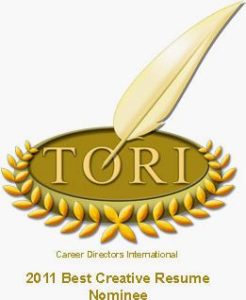






Hi Brenda.
Congratulations on the new edition!
If you are referring to the ability to moderate all of someone’s posts by ‘blocking,’ that feature has some issues. I have been blocked twice in the last two months, presumably because I posted notices of ASTD meetings. These were brief, respectfully written, relevant to both sites.
As someone being flagged, I don’t know why or by whom. Further, I don’t know exactly when it was done and its exact duration. I had no warning first and now all my messages are affected.
I am all for blocking spam and persistent spammers, but I think this feature needs some work.
Best,
Martha
Hi Martha, you bring up a good issue and I would recommend contacting LinkedIn about it! They seem to respond eventually when enough people complain. The blocking feature I’m referring to is a response to multiple complaints. Someone can now block a specific member from viewing their profile, writing to them, etc. In the past there was no such feature and people who were being stalked had no recourse against their stalkers. Several women I know chose not to have a LinkedIn profile at all because there were no options to block just one person.