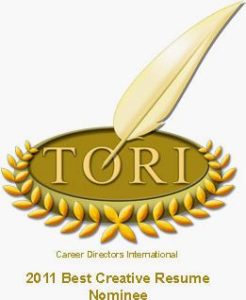It’s hard to believe 6 months have passed since my last What’s New on LinkedIn update in October 2015.
There are a bunch of updates I want you to know about. They may have passed across your inbox, and you might have taken note, or you might not have paid attention. This summary should be all you need to make sure you’re on top of the current features on LinkedIn!
- Managing your settings – coming soon
The “Privacy & Settings” menu is soon going to be easier to navigate. All settings will be categorized into three groups: Account, Privacy and Communications. It will look something like this:
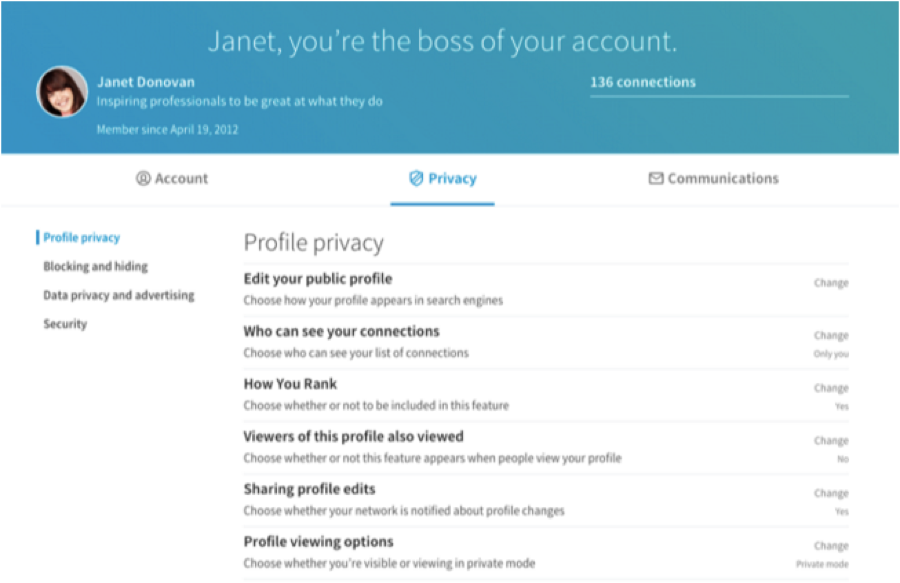
- Connection suggestions – coming soon
LinkedIn will be suggesting more connections to you based on who has you in the contacts they’ve uploaded to LinkedIn. You will also have more control over who sees you as a suggested connection. Here’s what one of those suggestions will look like:
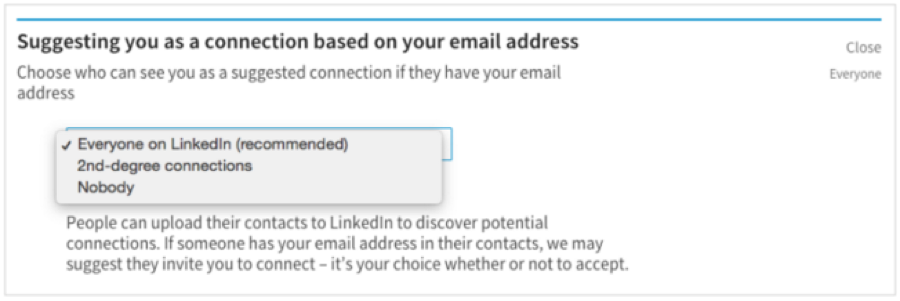
- Reminder: You can send customized messages via mobile!
I mentioned this in my October update and it’s worth addressing again.
Be careful when you send invitations via your mobile device. Do NOT click on “Connect” – you need to find the “Menu” or “More” button on an Android or the “…” on an iPhone.
Here’s what that looks like on an iPhone:
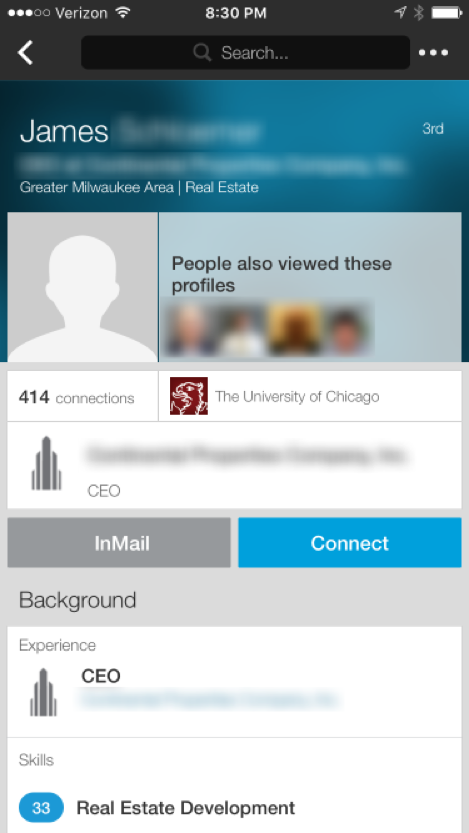
Next you’ll get a “Customize invite” option:
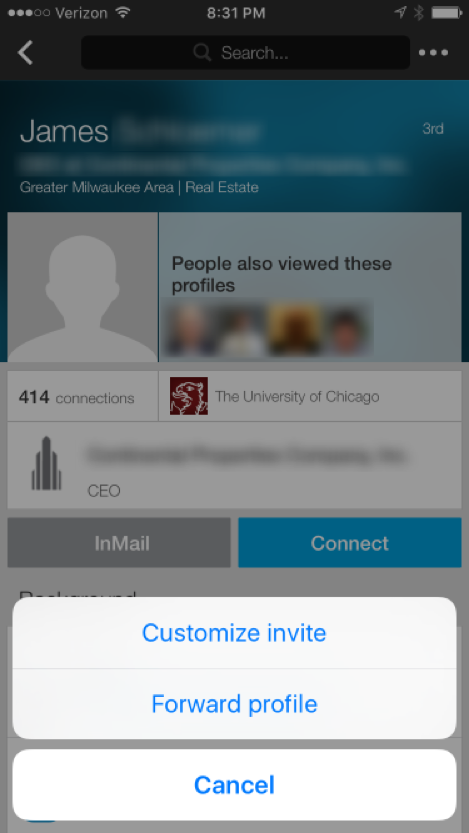
Click on “Customize invite” and write your message.
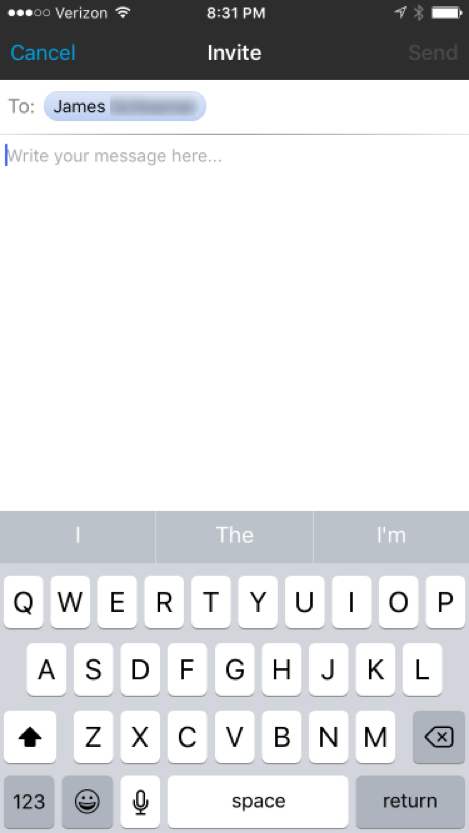
Your connections will appreciate you for treating them like human beings not robots.
- More mobile application changes
LinkedIn rolled out a new and improved mobile app in December. You should now be having a better experience with its new 5 core areas, Your Feed (Home), Me, My Network, Messaging, and Search. For more info see Our New LinkedIn App is Here! Making it Easier than Ever to Stay In Touch with the People and Information you Need to be Successful.
- Insights on LinkedIn job postings
LinkedIn has made it easier to find background information about jobs that interest you. Enjoy discovering …
What connections you have at a company:
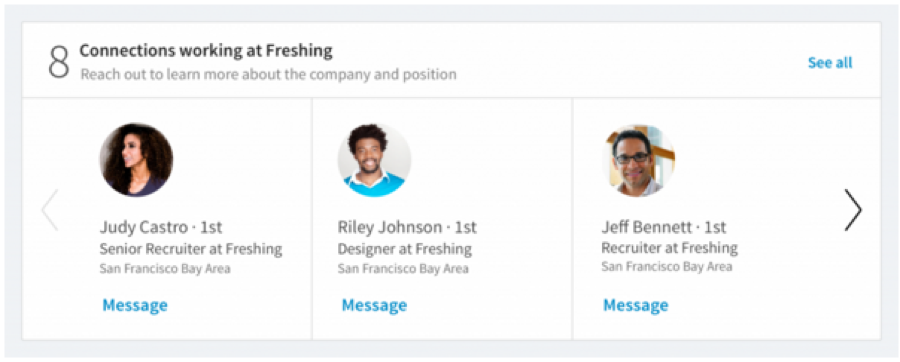
Who will work with you if you get the job:
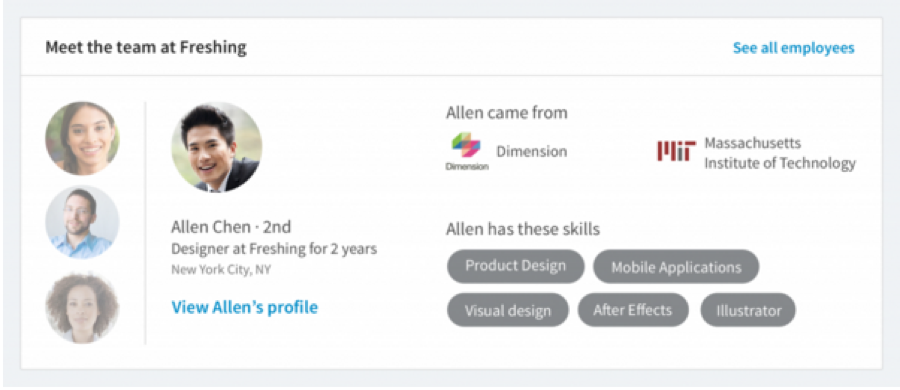
Hiring trends at the company (for premium subscribers):
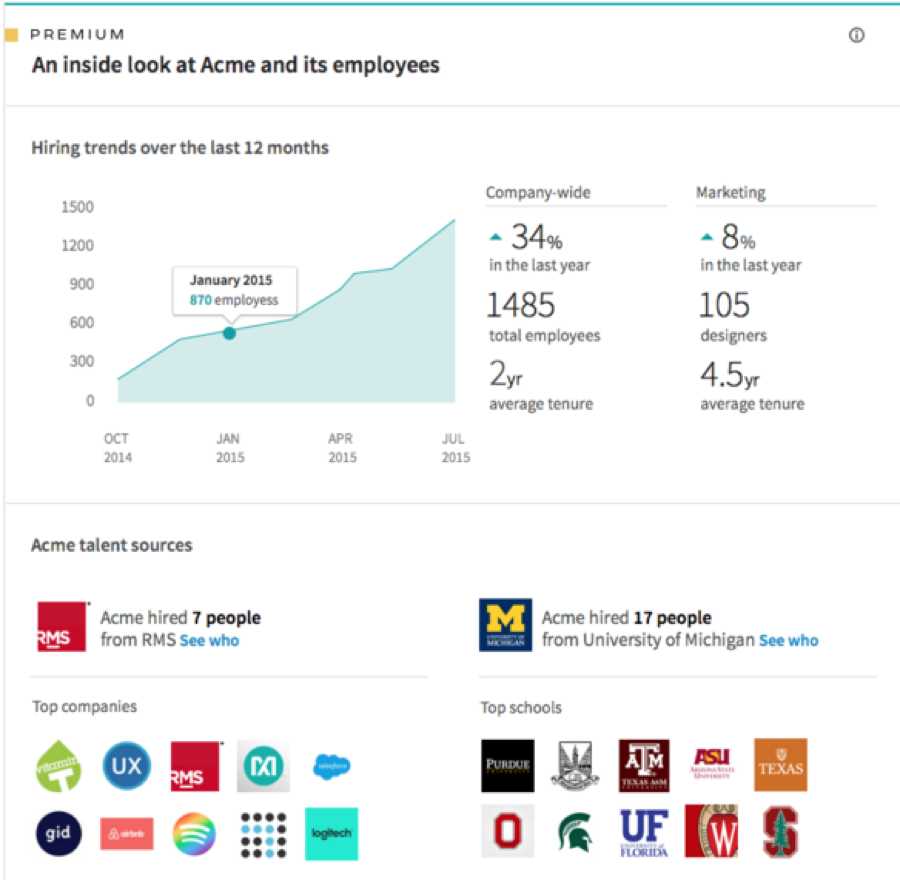
This data puts you as a job seeker in a powerful position to understand your viability as a potential employee and to connect with the right people at the organization.
- Snagajob
LinkedIn is providing more resources for hourly jobseekers through Snagajob. One significant implication of this partnership is that having a LinkedIn profile will become important for a wider audience. Snagajob subscribers will also get a 1-month free subscription to Lynda.com where they can take courses to acquire important skills for their profession.
- Inbox & Messaging
Honestly, LinkedIn’s Updated Messaging Features have been driving me and many people I know up a wall. Old messages are vanishing like hotcakes. I’m hoping LinkedIn will fix this soon!
- Introductions
In October I highlighted problems with the Request an introduction feature on LinkedIn. I’m happy to report that it is now working properly! If you want to be introduced to a second degree connection, go to your mutual connection’s profile page and look on the right hand side for the “How You’re Connected” section.
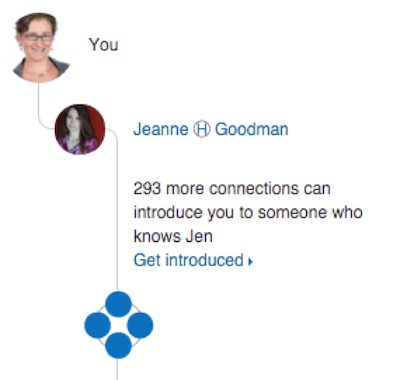
Click on “Get introduced” to be taken to a pre-populated messaging template that can be customized as needed.
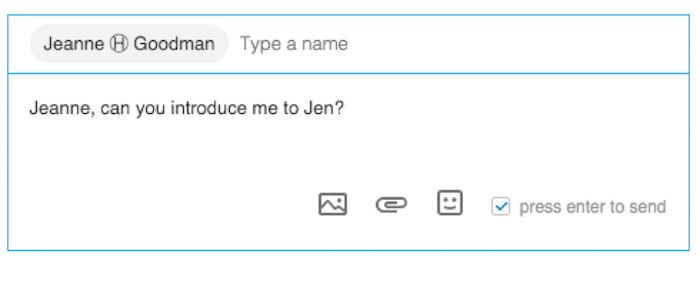
Enjoy expanding your network with this now functional feature!
OK savvy LinkedIn users, have fun with all these changes. As soon as you get used to this bunch, there will be more. And if you have questions about any of these changes or others you are noticing, let me know and I’ll do my best to address them in future blogs and e-book editions!